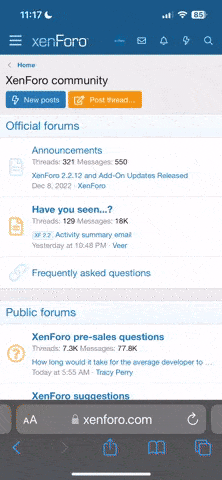axapowell
Member
Hey Yacht owners, I am installing AIS this spring and have been acquiring all the necessary hardware and wiring.
Decided to go with the RayMarine 700 Class B with the internal VHF antenna splitter for simplicity. It will work well with my SeaTalk Network and my RayMarine GS series equipment. I?ve got everything needed for the install including my FCC MMSI for international travel.
MaxMarine has already programmed the unit in advance, so all that is left is to plug it in and run the new GNSS gps antenna up to the hardtop.
So, anyone added anything to the hard top? I?ve got the spot picked out and Formula has sent some info for access, looking for any advice.
Thanks,
Dave
Decided to go with the RayMarine 700 Class B with the internal VHF antenna splitter for simplicity. It will work well with my SeaTalk Network and my RayMarine GS series equipment. I?ve got everything needed for the install including my FCC MMSI for international travel.
MaxMarine has already programmed the unit in advance, so all that is left is to plug it in and run the new GNSS gps antenna up to the hardtop.
So, anyone added anything to the hard top? I?ve got the spot picked out and Formula has sent some info for access, looking for any advice.
Thanks,
Dave