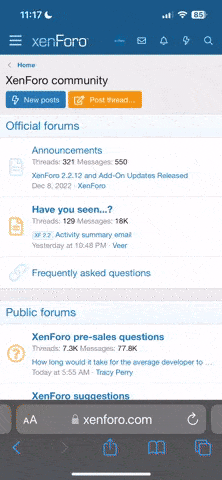toofast
Active member
Hello and Happy New Year.
I am trying to interface my new Axium LH3 Display with my Engines to get my new Display to show a bunch of data (i hope) that my legacy Volvo Vessel View will not display.
So Raymarine helped me out, but now I just need to figure out what network is my J1939. I know a Volvo Mechanic should know, but in OHIO, they are hard to come by, plus hey, I like doing things myself.
I know it is a Deutsch connectors, but heck they all look the same.
Below are some pics under my dash, ECM's, etc. Who can point me in the right direction. As you can tell, I am a bit lost (I THINK)





I am trying to interface my new Axium LH3 Display with my Engines to get my new Display to show a bunch of data (i hope) that my legacy Volvo Vessel View will not display.
So Raymarine helped me out, but now I just need to figure out what network is my J1939. I know a Volvo Mechanic should know, but in OHIO, they are hard to come by, plus hey, I like doing things myself.
I know it is a Deutsch connectors, but heck they all look the same.
Below are some pics under my dash, ECM's, etc. Who can point me in the right direction. As you can tell, I am a bit lost (I THINK)