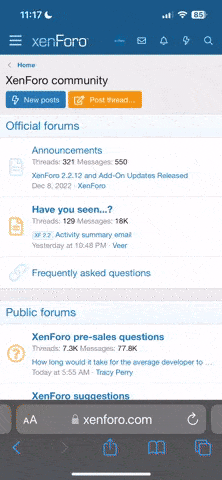Hey guys,
I just updated my Raymarine E-Series Chartplotter to V4.29 software, and all is well........except...... I've lost my groundspeed readout on the plotter. Since the update, it's reading 0.0 all the time.
I can't find anything in any of the menus which would have turned this input off. Any suggestions?
Thanks in advance.
I just updated my Raymarine E-Series Chartplotter to V4.29 software, and all is well........except...... I've lost my groundspeed readout on the plotter. Since the update, it's reading 0.0 all the time.
I can't find anything in any of the menus which would have turned this input off. Any suggestions?
Thanks in advance.