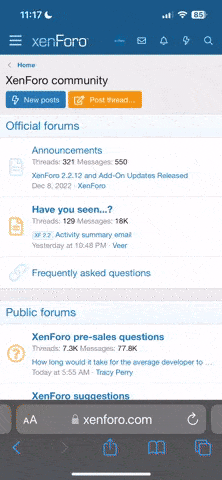You are using an out of date browser. It may not display this or other websites correctly.
You should upgrade or use an alternative browser.
You should upgrade or use an alternative browser.
Cabin TV. 2005 31 PC
- Thread starter formulatr
- Start date
Has anyone replaced the tv in the cabin, over the sink, with a smart tv? Seems to be the way to go
I'm following along, looking for ideas for doing the same thing, with a 2003 40 PC.
Kimo
Member
Most of us deep six the TV over the sink, convert that cavity to storage, etc., and mount a flat screen on the bulkhead over the entrance to the aft berth - as is done with most of the newer PCs.Yes. Not seeing much though
GandDFreehold
Member
I stream to a ROKU stick. Works well as long as you have cell service or wifi. I can never pick up stations with the TV antenna, too far away, I guess.
Kimo
Member
WiFi is obvious, but how do you stream to a Roku stick via Cell service? Do you mean that you use your cell phone as a Hot Spot for the Roku?I stream to a ROKU stick. Works well as long as you have cell service or wifi. I can never pick up stations with the TV antenna, too far away, I guess.
GandDFreehold
Member
Yes, that's exactly what I do. I use the phone for a hot spot. We used a Jet Pack, from Verizon, for 1 season, but for the amount of time we actually use the TV it wasn't worth it.
Most of us deep six the TV over the sink, convert that cavity to storage, etc., and mount a flat screen on the bulkhead over the entrance to the aft berth - as is done with most of the newer PCs.
Exactly what I would like to do, and maybe put a Keurig where the original TV is now. Do you have any advice on how to mount the new TV on that bulkhead, what mount to use, etc?
Kimo
Member
It had already been done when we purchased the boat but a standard TV mount (an articulating model) was bolted into the bulkhead (I think it is just marine grade plywood) and the cabling tucked above in the seam at the ultra leather headliner. Not sure where he tapped AC power from but the power panel is nearby so I assume there.
I pulled the antenna cable over rather easily with a thin coax I sourced on Amazon. Hung a waffle blind from (and cut at) Home Depot on the former TV cavity and use that as a small pantry/storage area.
I pulled the antenna cable over rather easily with a thin coax I sourced on Amazon. Hung a waffle blind from (and cut at) Home Depot on the former TV cavity and use that as a small pantry/storage area.
Last edited:
It had already been done when we purchased the boat but a standard TV mount (an articulating model) was bolted into the bulkhead (I think it is just marine grade plywood) and the cabling tucked above in the seam at the ultra leather headliner. Not sure where he tapped AC power from but the power panel is nearby so I assume there.
I pulled the antenna cable over rather easily with a thin coax I sourced on Amazon. Hung a waffle blind from (and cut at) Home Depot on the former TV cavity and use that as a small pantry/storage area.
That sounds great. Can you please post a few pictures, when you get a chance? Especially of how the mount is attached to the bulkhead, without damaging the headliner/wall covering?
Kimo
Member
That sounds great. Can you please post a few pictures, when you get a chance? Especially of how the mount is attached to the bulkhead, without damaging the headliner/wall covering?
It may be some time before I am able to do this, but make no mistake that the Ultraleather vertical wall covering must be "damaged" to the extent that two or three large lag bolts are screwed through it to secure the TV mount into the plywood backing. This is a permanent installation and if you ever remove the TV the "damage" will be visible (I suppose you could hang a picture there or something to cover the holes in the Ultraleather).
Since the TV is mounted in front of the wall over the aft berth entrance, both the mount and the wall are hidden behind the TV after installation. Stated another way, mounting the TV on this Ultraleather fabric covered panel is no different than mounting it on the sheetrock and studs of your house (except that you need not find a stud because the whole wall is strong enough to support any TV and mount that you will likely fit there). If you pull the TV off your sheetrock wall, there will be holes. The Ultraleather wall covering is not removed and replaced - the mount is secured directly to and through it with appropriate sized screws/bolts to support the TV. Obviously, you need to measure twice and drill once after confirming TV positioning, mount swing, viewing angle, etc. or you will have even more "Damage" if you later opt to remove things.
If you mount the TV high enough, the unsightly cabling (power, antenna, etc.) will also be hidden by the TV itself and can run straight behind the TV to the starboard bulkhead (and then routed to your power panel for AC power). My TV was actually mounted lower, and the cabling ran DOWN and then over (as there is a natural horizontal "tuck" shelf on my PC). Since a few inches of cabling was showing UNDER the TV, I wrapped it with some extra Ultraleather I had from a separate project and you can hardly tell it's there. Cable hiding can be done either way, optimized to your own tucking/hiding options.
I also moved my antenna control box from under the original TV cavity (under the galley countertop) to directly behind the TV, but I did not reroute the entire original coax by pulling new cable from the radar arch mounted Gazelle antenna to the new TV position. I simply purchased a very thin and long (25'?) coax cable from amazon, connected it to the original termination point under the counter, and then "pulled" it under the fridge and the head door, behind the removable cabin steps, up the aft berth wall, and then over to the re-positioned antenna control box behind the TV. The thin cable made tucking it into seems alot easier.
Another thought: My TV mount is articulating, meaning it swings out and the TV can be adjusted for optimal angle. I never use it for this purpose so a flat mount would seem acceptable, EXCEPT that I often find it necessary/desirable to get behind the TV for cable insertion or adjustment (especially if you use an Apple Lightning to HDMI converter, or a Chrome dongle, etc.), so being able to swing it out is a real benefit. That said, the articulating arm definitely needs a STURDY locking mechanism so it doesn't swing out underway. Mine did not, and it sometimes swung out on its own with spirited cruising, so I had to rig a system to fix it in place unless I WANTED it to articulate.
Hope this helps.
Last edited:
Divergirl
Member
I replaced 3 TVs on my 2002 41 PC. The original owners installed a small flat screen in the aft cabin on the starboard wall. Boat came with a TV/CD/DVD mounted on top of refrigerator, and a TV in the master cabin. I replaced the TV over the refrigerator with a 32" Samsung High Def Smart TV and bought a small DVD player which fits exactly under it. It was a perfect fit for that space. I bought two 24" Roku Smart TVs for the aft cabin and the master cabin. The aft cabin already had a mounting but the TV in the master was sort of in a cubby hole which went into the closet. A bracket which extends out to hold the TV, and rotates so I can move the screen left & right, was mounted in the existing cubby hole, and the TV was mounted on that bracket. As I go to the Bahamas often, and the wifi in the Bahamian marinas is not great, I bought a wifi extender and installed it on the boat and have TV everywhere I go.
It may be some time before I am able to do this, but make no mistake that the Ultraleather vertical wall covering must be "damaged" to the extent that two or three large lag bolts are screwed through it to secure the TV mount into the plywood backing. This is a permanent installation and if you ever remove the TV the "damage" will be visible (I suppose you could hang a picture there or something to cover the holes in the Ultraleather).
Since the TV is mounted in front of the wall over the aft berth entrance, both the mount and the wall are hidden behind the TV after installation. Stated another way, mounting the TV on this Ultraleather fabric covered panel is no different than mounting it on the sheetrock and studs of your house (except that you need not find a stud because the whole wall is strong enough to support any TV and mount that you will likely fit there). If you pull the TV off your sheetrock wall, there will be holes. The Ultraleather wall covering is not removed and replaced - the mount is secured directly to and through it with appropriate sized screws/bolts to support the TV. Obviously, you need to measure twice and drill once after confirming TV positioning, mount swing, viewing angle, etc. or you will have even more "Damage" if you later opt to remove things.
If you mount the TV high enough, the unsightly cabling (power, antenna, etc.) will also be hidden by the TV itself and can run straight behind the TV to the starboard bulkhead (and then routed to your power panel for AC power). My TV was actually mounted lower, and the cabling ran DOWN and then over (as there is a natural horizontal "tuck" shelf on my PC). Since a few inches of cabling was showing UNDER the TV, I wrapped it with some extra Ultraleather I had from a separate project and you can hardly tell it's there. Cable hiding can be done either way, optimized to your own tucking/hiding options.
I also moved my antenna control box from under the original TV cavity (under the galley countertop) to directly behind the TV, but I did not reroute the entire original coax by pulling new cable from the radar arch mounted Gazelle antenna to the new TV position. I simply purchased a very thin and long (25'?) coax cable from amazon, connected it to the original termination point under the counter, and then "pulled" it under the fridge and the head door, behind the removable cabin steps, up the aft berth wall, and then over to the re-positioned antenna control box behind the TV. The thin cable made tucking it into seems alot easier.
Another thought: My TV mount is articulating, meaning it swings out and the TV can be adjusted for optimal angle. I never use it for this purpose so a flat mount would seem acceptable, EXCEPT that I often find it necessary/desirable to get behind the TV for cable insertion or adjustment (especially if you use an Apple Lightning to HDMI converter, or a Chrome dongle, etc.), so being able to swing it out is a real benefit. That said, the articulating arm definitely needs a STURDY locking mechanism so it doesn't swing out underway. Mine did not, and it sometimes swung out on its own with spirited cruising, so I had to rig a system to fix it in place unless I WANTED it to articulate.
Hope this helps.
That's a huge help! Thanks for the detailed description and all the advice!
I replaced 3 TVs on my 2002 41 PC. The original owners installed a small flat screen in the aft cabin on the starboard wall. Boat came with a TV/CD/DVD mounted on top of refrigerator, and a TV in the master cabin. I replaced the TV over the refrigerator with a 32" Samsung High Def Smart TV and bought a small DVD player which fits exactly under it. It was a perfect fit for that space. I bought two 24" Roku Smart TVs for the aft cabin and the master cabin. The aft cabin already had a mounting but the TV in the master was sort of in a cubby hole which went into the closet. A bracket which extends out to hold the TV, and rotates so I can move the screen left & right, was mounted in the existing cubby hole, and the TV was mounted on that bracket. As I go to the Bahamas often, and the wifi in the Bahamian marinas is not great, I bought a wifi extender and installed it on the boat and have TV everywhere I go.
Thanks for the ideas! I'm planning to replace 2 TV's (forward cabin by closet, galley) and add 1 new (either on aft bulkhead wall, heading into aft cabin, or somewhere down in aft cabin), so this is helpful.