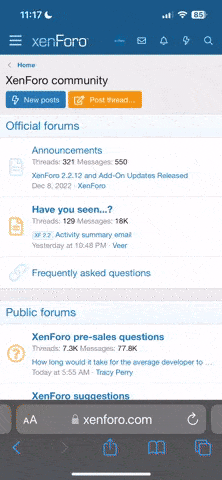Brady's Bunch
New member
Hi All,
Just wanted to get some opinions on using a few Apps versus going full blown electronics (Radar, MFD, Transducer). Let me start off by saying I boat on in inland lake in AZ which is approximately 15 square miles in size and keep my boat in a covered slip at the marina. Right now I'm using the Navionics App along with three separate apps: Wind Alert, Anchor Alarm, and NOAA Weather. I'm quite happy with them to date versus installing an Axiom or Simrad system. I'm just wondering if I'm missing something other than the "cool" factor in my current set up. Lake Pleasant is a reservoir and water levels will drop 60-70' from June through September but the Navionics and my depth finder always allow me to see the depth of where I'm at and more importantly the depth of what's ahead when I'm pulling in close to shore to let the Admiral take the dog to shore on the SUP. We do get some mighty monsoons in the summer but common sense dictates that when you see lightning and thunderheads to the North, it's time to pull anchor and head to the marina.
Just asking for opinions or suggestions if there is something else I'm missing or you find helpful,
The below video is from monsoon damage last summer at Pleasant Harbor Marina, fortunately my slip is at Scorpion Bay Marina but on the same lake.
https://www.bing.com/videos/search?...C6D507277AC6EF28CA5AC6D507277AC6&&FORM=VRDGAR
Just wanted to get some opinions on using a few Apps versus going full blown electronics (Radar, MFD, Transducer). Let me start off by saying I boat on in inland lake in AZ which is approximately 15 square miles in size and keep my boat in a covered slip at the marina. Right now I'm using the Navionics App along with three separate apps: Wind Alert, Anchor Alarm, and NOAA Weather. I'm quite happy with them to date versus installing an Axiom or Simrad system. I'm just wondering if I'm missing something other than the "cool" factor in my current set up. Lake Pleasant is a reservoir and water levels will drop 60-70' from June through September but the Navionics and my depth finder always allow me to see the depth of where I'm at and more importantly the depth of what's ahead when I'm pulling in close to shore to let the Admiral take the dog to shore on the SUP. We do get some mighty monsoons in the summer but common sense dictates that when you see lightning and thunderheads to the North, it's time to pull anchor and head to the marina.
Just asking for opinions or suggestions if there is something else I'm missing or you find helpful,
The below video is from monsoon damage last summer at Pleasant Harbor Marina, fortunately my slip is at Scorpion Bay Marina but on the same lake.
https://www.bing.com/videos/search?...C6D507277AC6EF28CA5AC6D507277AC6&&FORM=VRDGAR