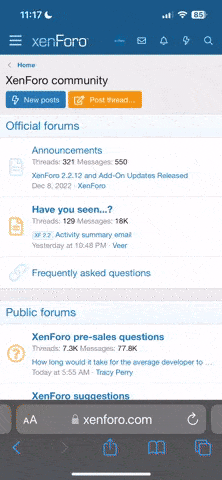so just to close this out, thought you guys might be interested to hear what i ended up doing.
the solutions that i had seen, and that are mentioned above, allowed generally two modes of deployment, and still required an external antenna on the roof that i really didn't want to do.
the first mode is repeater/extender which basically takes a shore based WiFi hotspot, i.e. SSID coffeshop, and re-broadcasts it on your boat via the local WiFi AP you install somewhere on board. the roof based antenna picks up the coffee shop signal, and makes it stronger locally on your boat. you configure your phone/ipad whatever to connect to coffeeshop, and you're online.
the second mode is to use the coffee shop as basically wireless backhaul, or an ISP in other words. it broadcasts a local network, i.e. boatnet, via the WiFi AP installed on the boat, and used the roof mounted antenna to pick up SSID coffeeshop. you configure your devices to connect to boatnet, and you're good.
each provided their own issues to me. the first method connects all WiFi devices like an iPad or your smartphone to WiFi...but when the boat moves away from the coffeeshop SSID, the WiFi goes down completely. the second method is even scarier to me...you move away from the coffee shop and all of your devices are still connected to boatnet, thinking they have Internet, but they don't! even if your device has 3G or 4G connectivity...they will not connect to the Internet. for someone like me that 'works' from their boat, this is bad news. granted you could log into the router and configure it to grab a different SSID, but what if you forget? i don't boat around the Bahamas, so this isn't something i'm likely to remember to do.
throwing another wrench in the works...i also needed to connect a Fusion radio, and 2 Garmin MFD's to the WiFi AP via Ethernet. one of these days everyone will just play nice together via WiFi. and what i really wanted was to use both an iPad and my smartphone to talk to both the Fusion radio and MFD's.
to fix all of my issues, i made one concession, and purchased an iPad mini to be dedicated to the boat. i'm using the smartphone as a hotspot, and have installed a WiFi AP and router from Alfa.
http://www.pdqwi-fi.com/collections...mbps-with-external-antenna?variant=1756306884
this cool little router is 12V and allows me to connect 4 devices by Ethernet. now i turn on my phone as a WiFi hotspot, the iPad and any other devices on board get Internet, and the Fusion and MFD's all talk to each other, and the devices connected by WiFi. very slick, and working really well. best part is i have great 4G coverage, so i never lose Internet access, and my work email continues to flow at all times.
if you're still reading this far, haven't fallen asleep on your keyboard, and actually care, let me know and I'll update with the config of the router since it wasn't straight forward. btw, the customer support at PDQ was excellent. and i don't have the MFD's installed yet, but it seems like that should be no big deal.
hope this helps someone else as obsessed as i was...
twarble