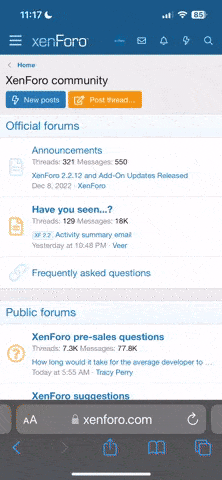ok, so stereo is all done. i plan on putting something in Modifications on the install. took me several weeks, but holy smokes was it worth it!
check my other post to see what i did for WiFi, but in short i went with a DC powered WiFi AP and use my phone as a hotspot for Internet. i'm waiting for a few items from Vimar so i can turn the DC WiFi on/off, and connect Ethernet directly to the AP if i need to change something without taking the salon couch apart, but other than that, i'm done.
a few lessons learned...
the Bluetooth works pretty darn well...from my swim platform i can stream Pandora or Google Music flawlessly. go another 2 feet or so, and things start to clip. go forward, and it doesn't like being more than 6 feet or so away from the radio.
even though the Fusion supports bluetooth and 'wifi', the Fusion-link app doesn't work over anything other than wifi for now. i put wifi in quotes because as i said earlier, it's actually Ethernet on the radio, and you have to get that through a WiFi AP to have access from your iPad/phone. also, i found out that Bluetooth access to the newer units via the Fusion-Link app is coming. should be out in a few weeks they say. once that happens, most problems will be solved with the exception of your distance limitation.
WiFi based control of the Fusion is quite cool! you can individually control each zone as dstroyed discussed, and you can control sub level, etc. as well as change sources, radio stations, playlists, etc. it's important to know though that the radio seems to be very Apple device centric. probably mostly because the Android interface isn't as friendly. for example, the iPod/iPhone/iPad's give you full access to playlists/artists/songs, as well as access to your Pandora account. the Android's only allow you to skip songs on Pandora, and Google Play. no access to stations or playlists or thumbs up/down. also, when plugged into USB, you only get access to songs stored locally on the Android, not your Google Play or Pandora...those stream via Bluetooth still. so, my Android gets a charge on the USB, but that's it.
all of that being said, if you had an Apple device plugged into the USB, the Fusion-Link remote would give you excellent control over everything.
i wish the Fusion-Link gave you the ability to enable/disable zones as we have stern mounted speakers that i normally keep disabled. i also wish you could rename Aux inputs, but other than that, it's pretty much awesome. major ability to control everything going on in your stereo, and all of the input/outputs are very useful. as dstroyed said, it might be overkill for some, but it's pretty cool when it all comes together. also, one of the clearest units i've heard. might also have something to do with the new speakers, but before i did that, i think the Fusion seriously upgraded the listening experience.
thanks all for the advice early on!
twarble